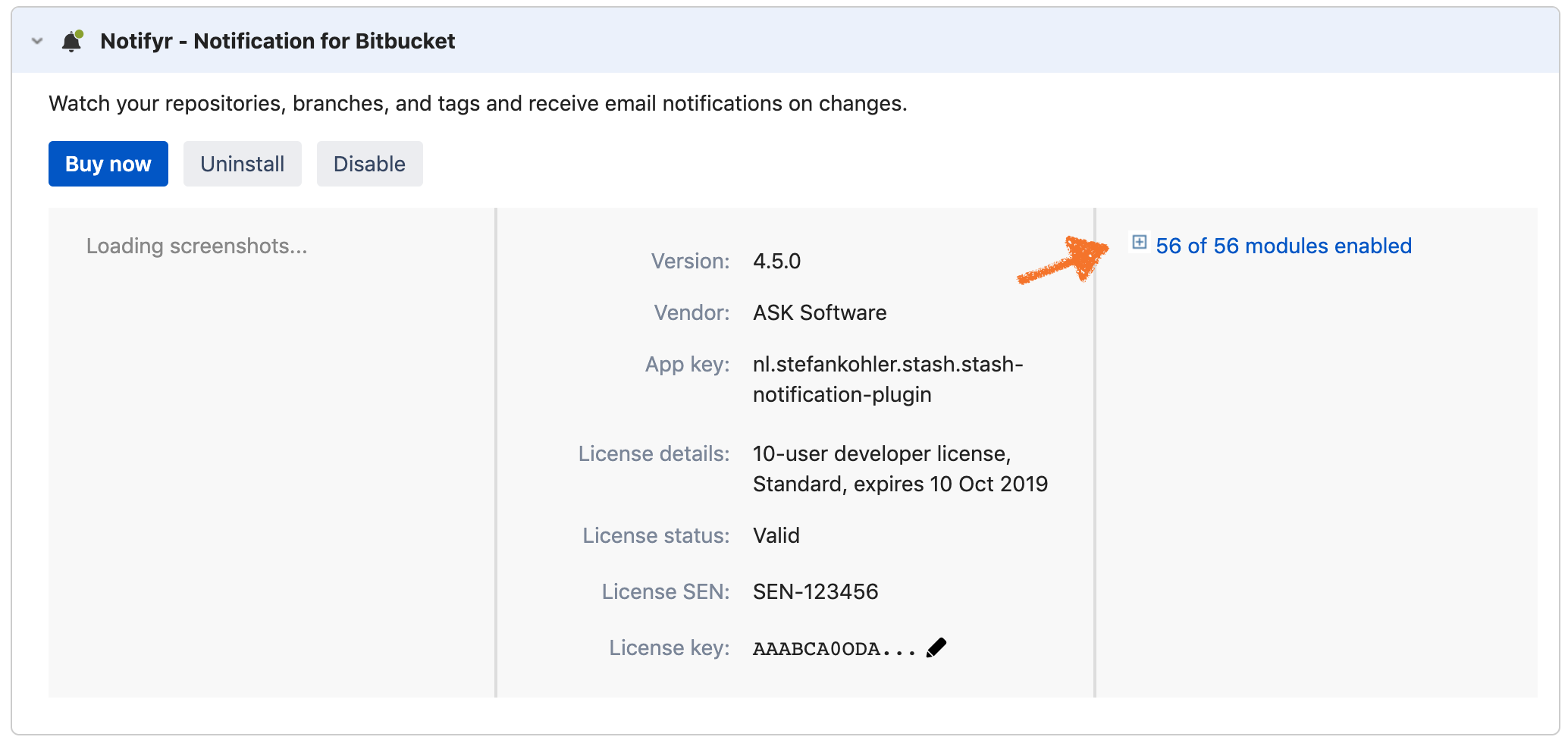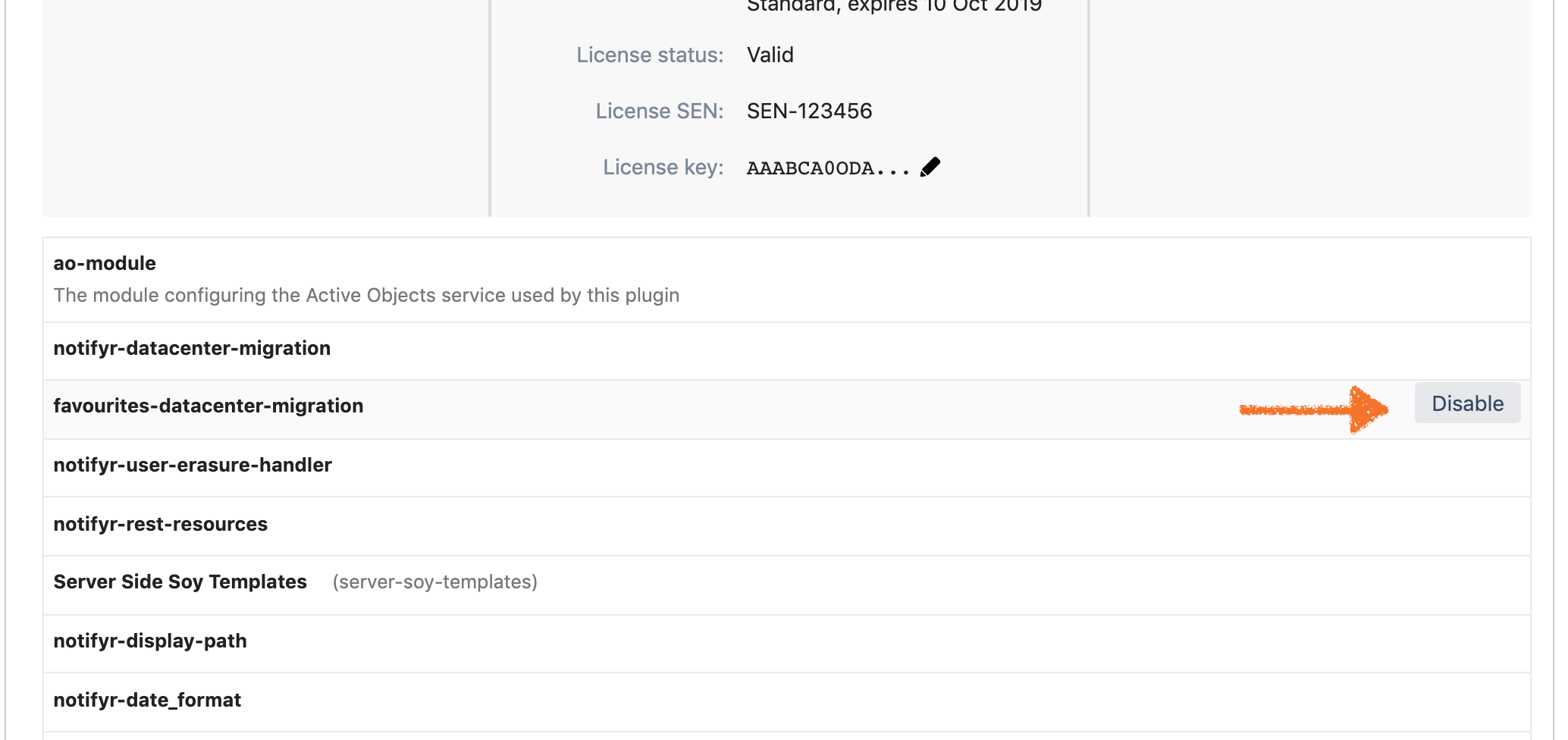How to disable Favorites in Notifyr
Favorites have been a part of Notifyr for a long time and recently has got its own place in Favorites for Bitbucket. Favorites in Notifyr has been deprecated and will be completely removed in a future version.
If you're running Notifyr 4.5.1 or newer, the favorites in Notifyr are automatically disabled when you install Favorites for Bitbucket so that the functionality doesn't clash with each other.
Notifyr 4.5.0 and older
Versions of Notifyr 4.5.0 or older don't have this detection and require manual steps to disable the proper modules in Notifyr.
To disable favorites in Notifyr take the following steps:
- Browse to the Manage apps section in the Bitbucket Administration
- Find Notifyr - Notifications for Bitbucket
- Expand the Modules overview
- Using the Disable button, disable the following modules:
- Favourites Menu
- Favourites menu Project Section
- Favourites menu Repository Section
- Notify Favourites Project Overview
- Notify Favourites Repository Overview
- Done, favorites should be disabled and you're ok to install Favorites for Bitbucket
You may need to reaply these steps after reinstalling or upgrading Notifyr.